A minimal, dark blue theme for VS Code.
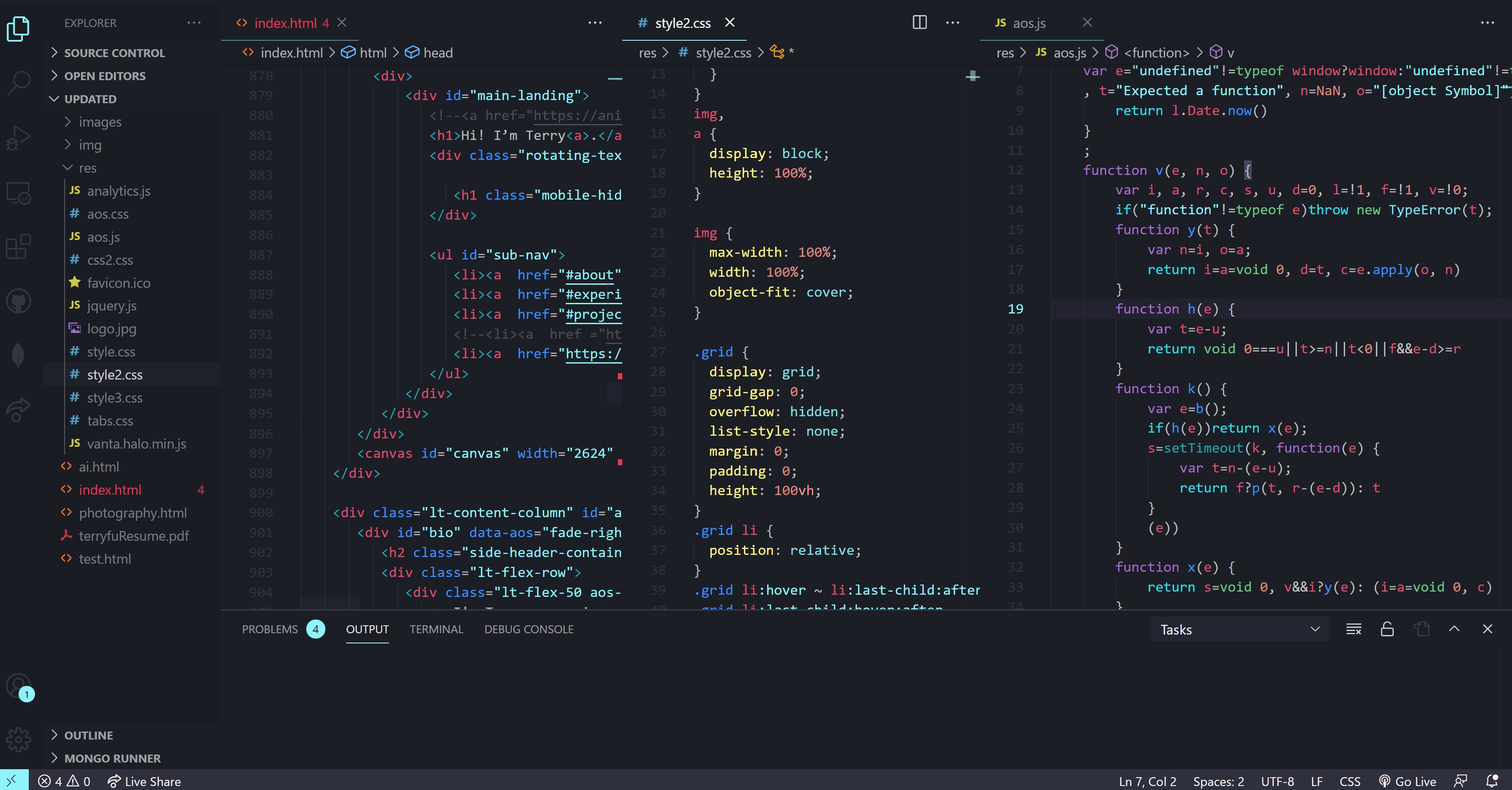
Color Palette
#1A1C23
#6C6F9380
#3c93f7
#25B0BCE6
#8ef3fa
#27D797B3
#77db90e6
#fff788
#E9436D80
#F43E5C
#B877DBE6
#F075B5
#D5D8DA80
#D5D8DA
Installation via VS Code
- Open Extensions sidebar panel in VS Code.
View → Extensions - Search for
Momentum - Click Install to install it
- Click Reload to reload the editor
- Code > Preferences > Color Theme > Momentum



